What Are CallTower’s Contact Center Offerings?
Choosing the right contact center solution can feel like a monumental task. The platform you select is like the central nervous system of your...
2 min read
![]() CallTower Blog Team
:
Oct 22, 2025 4:05:06 PM
CallTower Blog Team
:
Oct 22, 2025 4:05:06 PM
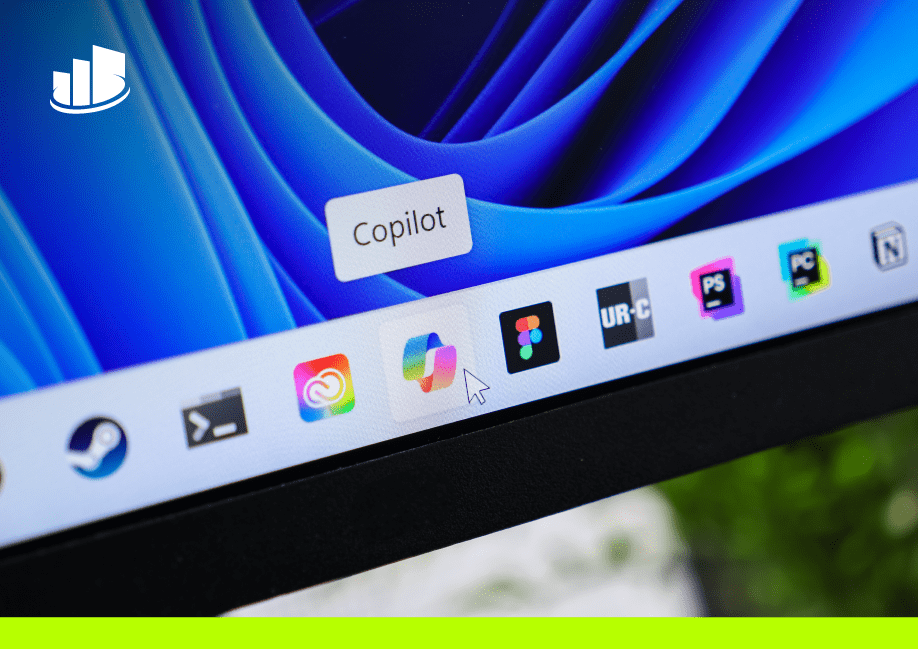
Artificial intelligence has officially moved from buzzword to business essential. For many organizations, the question is no longer “Should we use AI?” but “Where do we begin?”
As AI continues to shape how teams communicate and collaborate, Microsoft Copilot for Teams has emerged as one of the most transformative tools in modern workplace productivity. But as with any powerful innovation, activation and adoption require clarity — not just on the “how,” but on the “why.”
That’s where strategic enablement becomes key. We've seen’ve seen firsthand how unlocking tools like Copilot can reshape communication efficiency and empower teams to focus on what matters most — connection, insight, and innovation.
The evolution of collaboration isn’t about replacing people — it’s about amplifying them. Tools like Microsoft Copilot are designed to remove the noise that often slows work down: manual recaps, forgotten follow-ups, and endless message threads.
When AI works with your team — not for it — the result is meaningful transformation. Within Teams, Copilot:
Summarizes meetings automatically
Extracts key action items and decisions
Simplifies long chat threads into clear insights
Drafts contextual responses and next steps
But beyond productivity, this marks a shift toward intelligent communication ecosystems. Businesses are no longer just connecting devices and apps — they’re connecting context, knowledge, and people in smarter ways.
AI adoption starts long before the first prompt is typed. To set up Microsoft Copilot effectively, businesses should focus on three foundational areas:
Licensing and eligibility: Ensure your Microsoft 365 plan supports Copilot activation.
Data governance: Define where your organization’s data resides to maintain compliance and relevance in AI-generated insights.
Security and permissions: Confirm that sensitive information remains protected while still allowing Copilot access to necessary content.
For many organizations, these steps can feel complex — especially when balancing compliance, governance, and hybrid environments. That’s where CallTower’s Microsoft Teams solutions come in. We streamline configuration, ensure licensing alignment, and help businesses deploy AI capabilities with confidence and control.
Once your foundation is in place, activating Copilot in Teams is refreshingly seamless. The experience is intuitive — and the impact is immediate.
Imagine starting a meeting knowing Copilot will capture notes and key takeaways for you. Or opening Teams to find a clean summary of every conversation you missed overnight. Within days, most users discover that AI doesn’t just save time — it enhances understanding.
Organizations that embrace these features early often see noticeable cultural shifts: fewer repetitive tasks, more focus during meetings, and faster decision-making cycles. AI becomes less of a novelty and more of a teammate.
Technology alone doesn’t create transformation — people do. That’s why the most successful organizations pair AI activation with enablement and education.
Encourage teams to explore. Create pilot groups that experiment with Copilot’s capabilities. Discuss what works — and what doesn’t. The goal isn’t to automate every process but to elevate human potential through intelligent assistance.
CallTower supports this mindset by helping customers integrate AI tools holistically across their UCaaS environments — from Microsoft Teams to Webex Assistant and other AI-driven collaboration platforms. Our focus isn’t just on technology deployment; it’s on cultivating confidence in using AI every day.
The rise of AI assistants like Copilot represents more than a new feature — it’s a new philosophy of work. Intelligent communication tools are blurring the line between action and insight, helping teams move from reactive collaboration to proactive execution.
At CallTower's mission is to ensure every customer has access to technology that empowers connection, enhances productivity, and evolves as fast as the modern workplace does.
The AI-driven era of collaboration is already here. How ready is your organization to embrace it?
Explore how CallTower helps organizations activate and optimize AI tools like Microsoft Copilot and Webex Assistant:
👉 Let's Connect!
Choosing the right contact center solution can feel like a monumental task. The platform you select is like the central nervous system of your...
1 min read
In the rapidly changing world of modern business, having the right Unified Communications as a Service (UCaaS) and cloud-calling services can make...
At CallTower, we know that adopting powerful platforms like Microsoft Teams Calling, Cisco Webex Calling, Zoom Calling, Five9, and Genesys Contact...