1 min read
CallTower: 2025 Frost Radar™ Leader in UCaaS Innovation and Growth
In the rapidly changing world of modern business, having the right Unified Communications as a Service (UCaaS) and cloud-calling services can make...
4 min read
![]() Kade Herbert
:
Feb 19, 2021 9:30:00 AM
Kade Herbert
:
Feb 19, 2021 9:30:00 AM
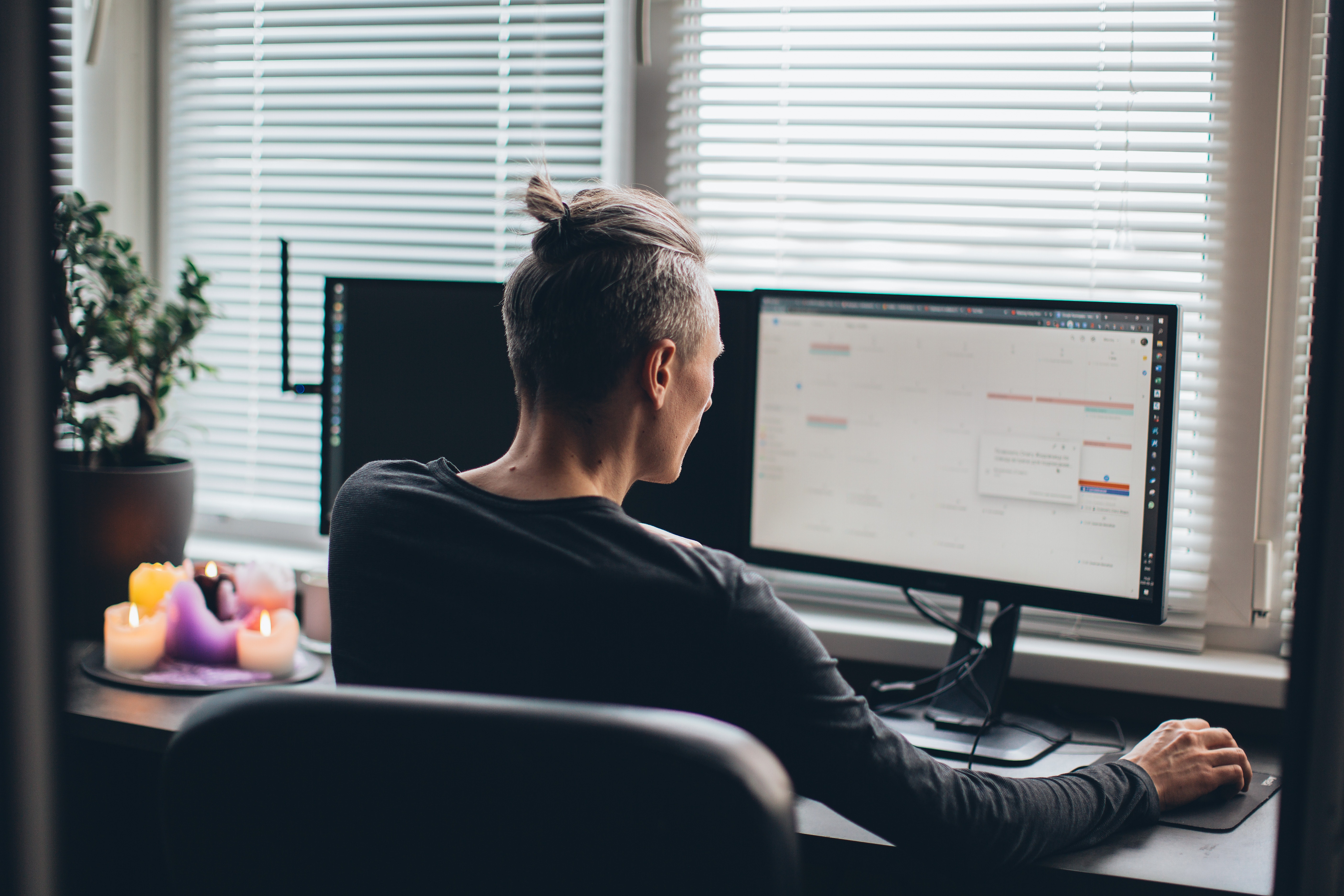
 Without a few boundaries and rituals, the lines between home and office can blur quickly. Checking email after dinner can quickly turn a quiet evening into an all-nighter. Lunch breaks can seem like luxuries rather than necessity, and peaceful heads-down time can soon feel isolating. While that may result in a short-term burst of productivity, it all leads to burnout in the long run.
Without a few boundaries and rituals, the lines between home and office can blur quickly. Checking email after dinner can quickly turn a quiet evening into an all-nighter. Lunch breaks can seem like luxuries rather than necessity, and peaceful heads-down time can soon feel isolating. While that may result in a short-term burst of productivity, it all leads to burnout in the long run.
Despite those challenges, companies everywhere are coming around to the opportunities and advantages of remote work and building the infrastructure to support it. When done right, employees can experience greater work-life balance and flexibility working from the comfort of their own homes. Whether an employee is working from home for the first time out of necessity or has chosen to do so, there are strategies and tools available to empower team productivity. It requires drawing boundaries between home and work, careful organization and deliberate communication.
As a remote worker, one of the most important skills to master is written communication. Without the ability to swing by someone’s desk to convey a verbal message with a friendly tone and body language, a lot of import is placed on the written word, which can easily be misinterpreted. Managers writing “Call me” can send a chill down an employee’s spine. Simply writing “Hi” and waiting for a response before initiating an exchange can gum up productivity. As a result, rule No. 1 for remote workers is to communicate clearly and as much as possible. Over-communication can be critical. If you don’t, people are going to make their own stories in their head.
Remote workers should share as much detail as possible in their written communication, even if it seems extraneous. If a conversation gets off-track with misunderstandings, don’t hesitate to schedule a video call. During those conversations, using “I” statements can help diffuse tension and get to the bottom of a situation. New remote workers should also map out a contact tree for when emergencies arise at different hours of the day. That way if a remote worker has an IT issue when the main office is closed, or a customer complaint, they know what to do.
There’s a natural cadence to working in an office. At home, those signals are not in place, making it difficult to distinguish when the day starts and when it ends. It’s critical for a remote worker’s sanity and mental health to create their own daily work schedule and stick to it. Otherwise, it can be easy to overwork and get burned out.
To create some boundaries, set an alarm or calendar alert to signal the start of the day and the end of the day. The alerts can signal to the brain that it’s time to shut the laptop off and disengage from work. If that isn’t enough, consider making a commitment to go for a walk or another similar activity as soon as work is finished. The same strategy can work for afternoon breaks to walk the dog or do yoga.
Remote workers with flexible schedules should take the time to track their work patterns at different hours of the day, Reynolds said. It can help them identify what times they’re most productive and help them plan the day around that. Ultimately, establishing boundaries gives the brain time to recharge and come in for work refreshed each day.
In a perfect world, every person who works from home has an office they can walk into with natural light, great Wi-Fi and lighting in front of them for the perfect video call. While some people may be so lucky, others have to make do with working from a kitchen countertop or at whatever flat surface is available. Whatever the situation, it’s important to find a spot in the house and make it a dedicated work space.
If it’s a tiny room with a kitchen table, make one seat the workspace and don’t eat there. If you only have one seat, try turning the table in a different direction to signal working time. Otherwise, the separation between work and home life can blur. Another strategy that can help is to purchase a movable standing desk or use a stack of books and work on top of the table. Even the physical reminder can be a really healthy boundary.
For parents, it can be good to communicate to the rest of the family that one section of the table is for work and that toys or food shouldn’t be left there. But separation isn’t always easy. Managers should also be flexible and know that children may pop in and out of videos.
Another source of work-from-home tension for newer remote workers is a constant feeling of dread and stress that the work they’re doing is never enough. Whenever a person starts a new remote job, they should have a direct conversation with their manager about expectations. They should ask what key things the manager will be looking for in their work, how often the manager wants them to check in and how frequently the manager wants them to send updates on projects.
One of the biggest things that gives remote workers anxiety is when they don’t communicate and they’re not getting enough information from their managers about what they should be doing. Managers and employees should have the conversation once a quarter for at least a year. Doing so can help remove any uncertainty and relieve anxiety and stress. After that, a pattern will develop and the conversation won’t be as necessary.
One of the toughest things for a remote worker to do is to take a day off. It feels different to say, ‘I need a mental health day,’ because you’re already at home. It’s just as important to take a day off and separate from the work every now and then, even if you work from home. To create that separation and truly enjoy the day off, don’t touch that laptop, turn off email notifications and even remove it from the phone, if you can’t help it.
Then spend the day doing whatever makes you happy, whether that’s playing video games all day, going for a run or reading a book. When you’re ready for those days, that kind of break is going to allow you to come back with a clear mind and a refreshed plate.
To learn more about team collaboration and communication for your organization, please click below for a free consultation from CallTower:
1 min read
In the rapidly changing world of modern business, having the right Unified Communications as a Service (UCaaS) and cloud-calling services can make...
At CallTower, we know that adopting powerful platforms like Microsoft Teams Calling, Cisco Webex Calling, Zoom Calling, Five9, and Genesys Contact...
1 min read
Adopting new communication technology is one of the most powerful ways to help transform a business, but only if your team knows how to use it. If...